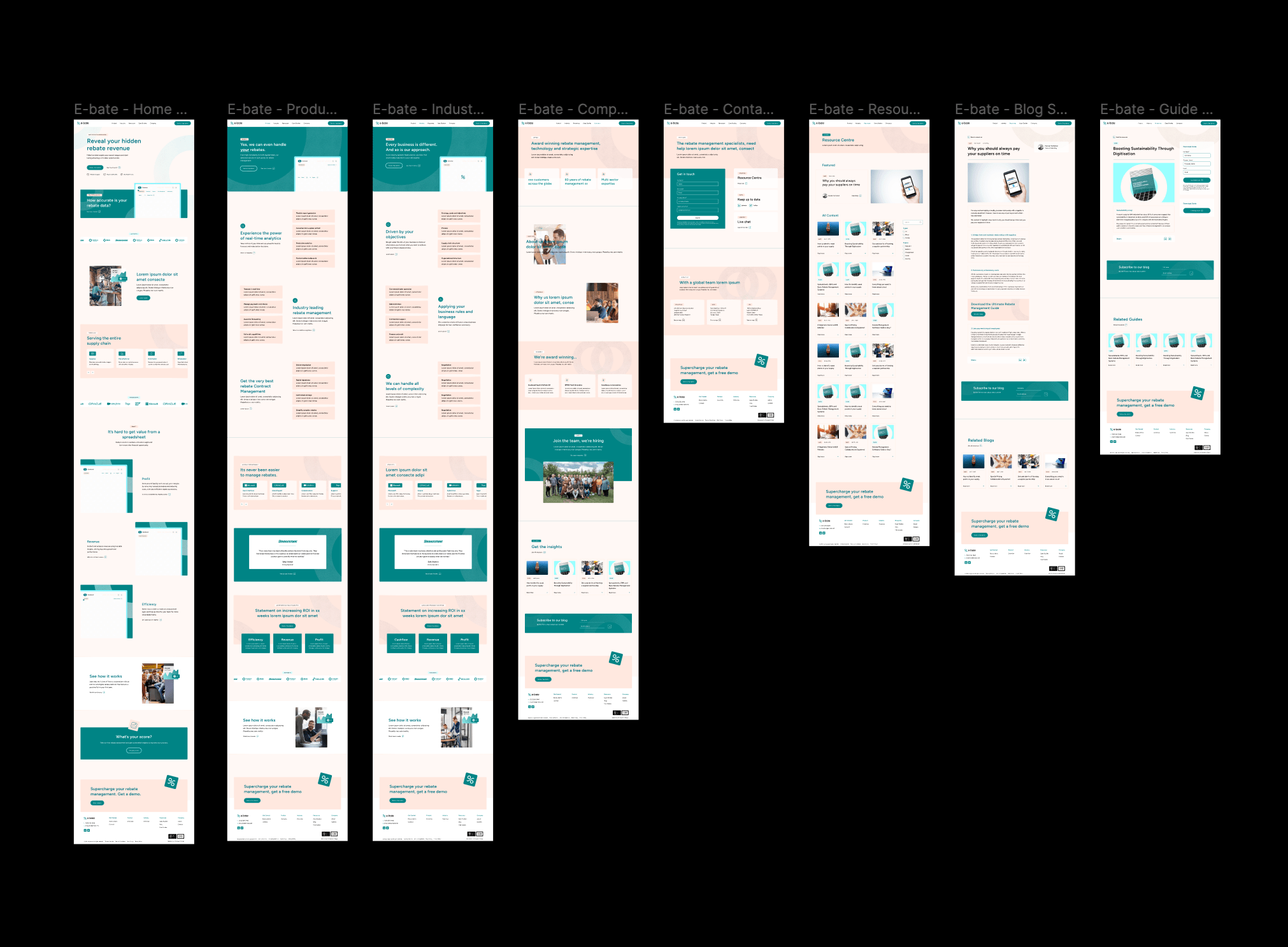What Is Figma and Why Do Designers Use It?
Figma has become a popular choice among designers for its collaborative and intuitive design features. In this article, we will explore the fundamentals of Figma, its key features, and why it has gained such significance in the world of design.
Understanding Figma: A Brief Overview
Figma is a cloud-based design tool that has revolutionized the way designers create, prototype, and collaborate on various design projects. With its user-friendly interface and comprehensive set of design tools, Figma has become a go-to platform for designers looking to bring their creative visions to life.
One of the key advantages of Figma is its browser-based functionality. Unlike traditional design tools that require time-consuming installations and updates, Figma operates entirely within the browser. This not only saves designers valuable time but also ensures that they always have access to the latest features and updates.
When it comes to creating stunning visuals, intuitive prototypes, and responsive designs, Figma truly excels. Its powerful design tools allow designers to unleash their creativity and bring their ideas to fruition. Whether it’s designing a sleek user interface, crafting intricate icons, or creating eye-catching illustrations, Figma provides the tools and flexibility to make it happen.
The Basics of Figma
At its core, Figma is a cloud-based design tool that enables designers to create, prototype, and collaborate on various design projects. It operates entirely within the browser, which eliminates the need for time-consuming installations and updates.
With Figma, designers can start working on their projects right away, without any hassle. The intuitive interface makes it easy to navigate through the different design tools and features, allowing designers to focus on their creativity rather than getting lost in a complex interface.
One of the standout features of Figma is its cloud-based nature. This means that designers can access their projects from anywhere, at any time, as long as they have an internet connection. This makes Figma ideal for remote teams or designers who are constantly on the move.
Furthermore, Figma offers seamless collaboration capabilities. Designers can invite team members or clients to view and edit their designs in real time, making it easy to gather feedback and iterate on designs. This collaborative approach fosters efficient teamwork and ensures that everyone is on the same page throughout the design process.
Key Features of Figma
Figma offers a range of features that set it apart from other design tools. One of its notable features is the ability to collaborate in real time. Designers can work simultaneously on a project, making it ideal for remote teams or those who value efficient collaboration.
Real-time collaboration in Figma goes beyond just editing and commenting. Designers can also see the changes made by others in real time, allowing for a seamless and synchronized workflow. This eliminates the need for back-and-forth communication and ensures that everyone is working on the most up-to-date version of the design.
In addition to real-time collaboration, Figma provides a powerful vector editing tool. This tool allows designers to create and customize their designs with ease. From adjusting shapes and lines to fine-tuning colours and gradients, Figma’s vector editing capabilities empower designers to bring their creative ideas to life with precision and control.
Another standout feature of Figma is its extensive library of resources. Designers have access to a vast collection of pre-designed components, icons, and templates, which can be easily customized and incorporated into their designs. This library not only saves time but also sparks inspiration and encourages designers to explore new design possibilities.
Furthermore, Figma supports plugins, which further enhance its functionality and expand its capabilities. Designers can choose from a wide range of plugins created by the Figma community, allowing them to streamline their workflow, automate repetitive tasks, and explore new design techniques.
Overall, Figma is a powerful and versatile design tool that empowers designers to create, collaborate, and innovate. Its user-friendly interface, real-time collaboration capabilities, vector editing tools, and extensive library of resources make it a valuable asset for designers of all levels of expertise.
The Importance of Figma in Design
The Role of Figma in Modern Design
In today’s fast-paced design industry, Figma has emerged as a vital tool for designers. Its cloud-based nature and collaborative features make it an ideal choice for teams working on projects across different locations and time zones.
With Figma, designers can easily collaborate with their team members, regardless of their physical location. This means that designers from different parts of the world can work together seamlessly, sharing their ideas and making real-time changes to the design. This level of collaboration not only saves time but also enhances the overall quality of the design by incorporating diverse perspectives.
Furthermore, Figma enables designers to create responsive designs, ensuring their work looks great on various devices and screen sizes. This adaptability is crucial in the increasingly mobile-first world we live in. With Figma’s responsive design features, designers can easily preview and adjust their designs for different screen sizes, ensuring a consistent and user-friendly experience across devices.
Advantages of Using Figma
There are several advantages to using Figma over other design tools. Firstly, its cloud-based nature allows for seamless version control and eliminates the hassle of manual file management. Designers can access their projects from anywhere, on any device, making collaboration and sharing effortless.
With Figma’s cloud-based storage, designers no longer need to worry about losing their work due to hardware failure or accidental deletions. All design files are securely stored in the cloud, ensuring that designers can easily retrieve and restore previous versions of their work. This not only provides peace of mind but also promotes a more efficient workflow.
Figma also offers extensive prototyping capabilities, enabling designers to bring their ideas to life and test them before implementation. Designers can create interactive prototypes with Figma’s intuitive interface, allowing them to simulate user interactions and gather valuable feedback. This iterative process enhances the overall design quality and user experience, as designers can identify and address potential issues early on.
Moreover, Figma’s prototyping features allow designers to present their designs to stakeholders and clients in a more engaging and interactive manner. By showcasing a functional prototype, designers can effectively communicate their design concepts, making it easier for stakeholders to visualize the final product and provide valuable input.
In conclusion, Figma has become an indispensable tool in the design industry. Its cloud-based nature, collaborative features, and extensive prototyping capabilities have revolutionized the way designers work. With Figma, designers can create responsive designs, collaborate seamlessly, and iterate on their ideas, ultimately delivering high-quality designs that meet the needs of the modern world.
Figma vs Other Design Tools
Unique Attributes of Figma
When comparing Figma to other design tools, it becomes evident that it offers unique attributes that have propelled its popularity. As mentioned earlier, real-time collaboration is a standout feature, allowing teams to work together seamlessly, irrespective of their physical location.
With Figma’s real-time collaboration, designers can work on projects simultaneously, making it easier to brainstorm ideas and iterate on designs. This feature not only saves time but also fosters a sense of camaraderie among team members, as they can see each other’s changes in real time and provide instant feedback.
Additionally, Figma’s cross-platform compatibility makes it a versatile choice for designers who prefer to work on different operating systems. Whether on macOS, Windows, or Linux, Figma ensures a consistent user experience and design output.
Designers can easily switch between different devices without worrying about compatibility issues or having to learn new software. This flexibility allows them to work seamlessly across multiple platforms, enhancing their productivity and efficiency.
Why Designers Prefer Figma
Designers gravitate towards Figma due to its accessibility, intuitive interface, and extensive feature set. Its cloud-based nature eliminates the need for software installations and updates, reducing downtime and streamlining workflows.
With Figma’s cloud-based approach, designers can access their projects from anywhere, at any time, as long as they have an internet connection. This freedom allows them to work remotely or collaborate with team members across different time zones.
The intuitive interface of Figma makes it easy for designers to navigate and find the tools they need. The user-friendly design allows even beginners to quickly grasp the software’s functionalities and start designing without a steep learning curve.
The collaborative aspect of Figma makes it easy for teams to provide feedback, share ideas, and work together seamlessly. This real-time collaboration fosters creativity, elevates teamwork, and ultimately leads to better design outcomes.
Designers can leave comments directly on specific elements of a design, making it easier to communicate their thoughts and suggestions. This eliminates the need for lengthy email chains or time-consuming meetings, streamlining the feedback process and accelerating the design iteration cycle.
Furthermore, Figma’s extensive feature set empowers designers to bring their creative visions to life. From powerful vector editing tools to prototyping capabilities, Figma offers a comprehensive suite of features that cater to the diverse needs of designers.
Whether it’s creating intricate illustrations, designing user interfaces, or prototyping interactive experiences, Figma provides the necessary tools and flexibility to turn ideas into reality.
Getting Started with Figma
Setting Up Your Figma Account
To start with Figma, you must create an account on their website. The process is simple, requiring just a few basic details. Once registered, you can access Figma’s features and even try out their free plan before deciding to upgrade to a paid subscription.
Navigating the Figma Interface
Upon logging in, you’ll be greeted by the Figma interface, which consists of various panels and tools. Familiarizing yourself with the interface will enable you to navigate seamlessly and make the most of Figma’s features. Spend some time exploring the different menus, shortcut keys, and customization options available.
Maximizing Figma for Your Design Needs
Tips for Using Figma Effectively
To make the most of Figma, consider implementing the following tips:
- Organize your files and projects using Figma’s structure hierarchy, such as teams, projects, and files.
- Utilize Figma’s design components feature to create reusable and consistent elements throughout your projects.
- Explore Figma’s vast library of plugins and integrations to enhance your workflow and access additional functionality.
Advanced Figma Techniques for Designers
For seasoned designers looking to push the boundaries of their Figma usage, consider diving into advanced techniques such as:
- Creating interactive prototypes with Figma’s prototyping tool, complete with animations and micro interactions.
- Utilizing Figma’s collaboration features to conduct design reviews and gather feedback from stakeholders and clients.
- Exploring Figma’s design systems to maintain consistency across different projects and ensure a cohesive user experience.
In conclusion, Figma has gained immense popularity among designers due to its collaborative nature, extensive feature set, and user-friendly interface. Whether you’re a novice or a seasoned designer, Figma empowers you to bring your design ideas to life and collaborate effectively with your team.